
To make it easier for your learners to access the system we suggest creating a shortcut for them. To do this:
- Log into NOA.
- On the right-hand side of the homepage, you will see a link to the Learner portal.
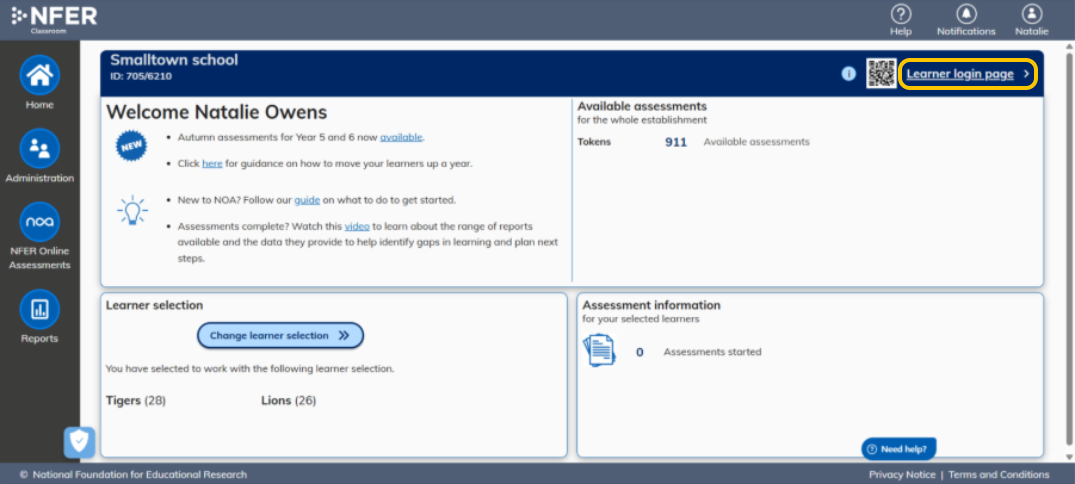
- Click on the link.
This will open the URL your learners will need to access to take their tests.

- In the top right corner of your browser click on the 3 dots icon.

- Select add to home page.

Was this article helpful?
That’s Great!
Thank you for your feedback
Sorry! We couldn't be helpful
Thank you for your feedback
Feedback sent
We appreciate your effort and will try to fix the article